Desklog
Time tracking software to track work hours, project & tasks
Struggling to track time effectively? Well, It's time to relieve your stress.
Desklog is a time tracking software with project time tracker that helps to track time spent by employees on project & tasks during work hours , which helps to stay focused and enhance productivity.
Enhance productivity, maintain peak efficiency, and achieve success with Desklog.
TL;DR
At-a-glance
Alternative to
Features
Overview
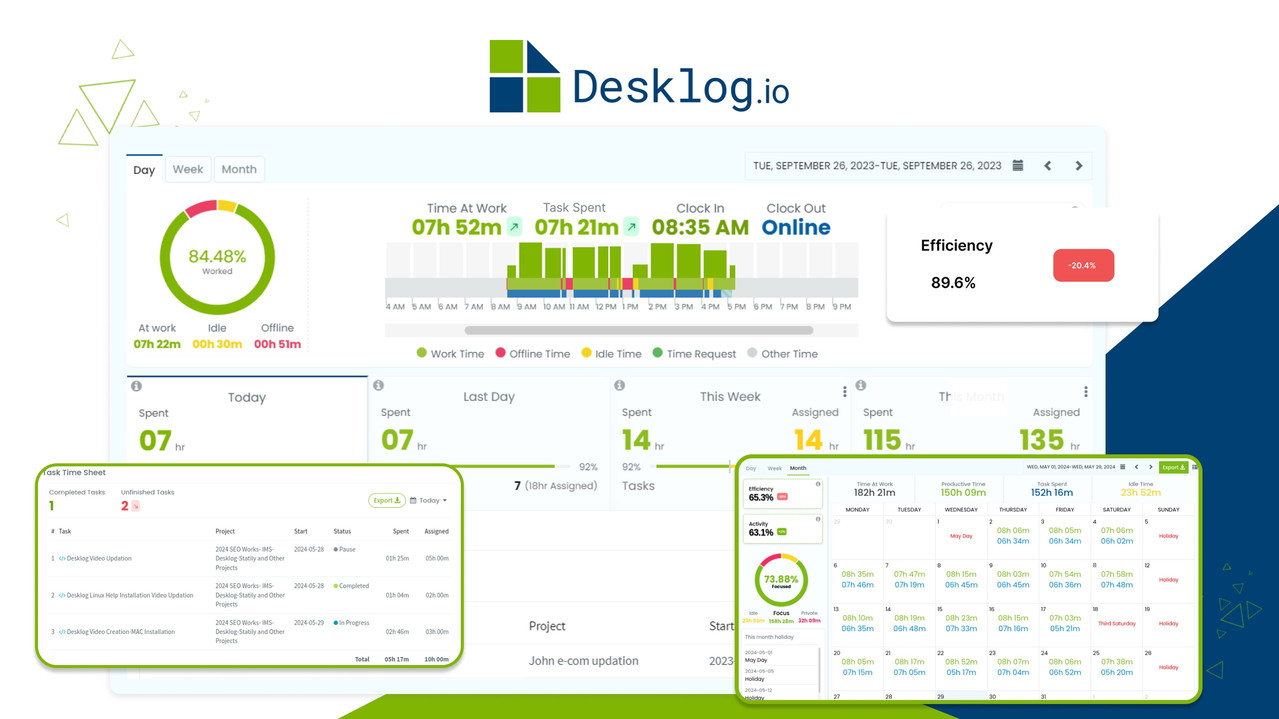
Desklog's Automated time tracking feature lets you work with greater focus & maximize productivity to accomplish your goals. And the best part? You can get more things done in less time.
You can effortlessly track and record various aspects of your work hour. This includes keeping tabs on time at work, idle time, the task spent on specific tasks & projects etc.
Not only does Desklog make real-time tracking simple and efficient, but it also goes the extra mile by offering valuable insights and analytics with the timeline view. This helps you to optimize productivity, identify trends, and make informed decisions to enhance your workflow.
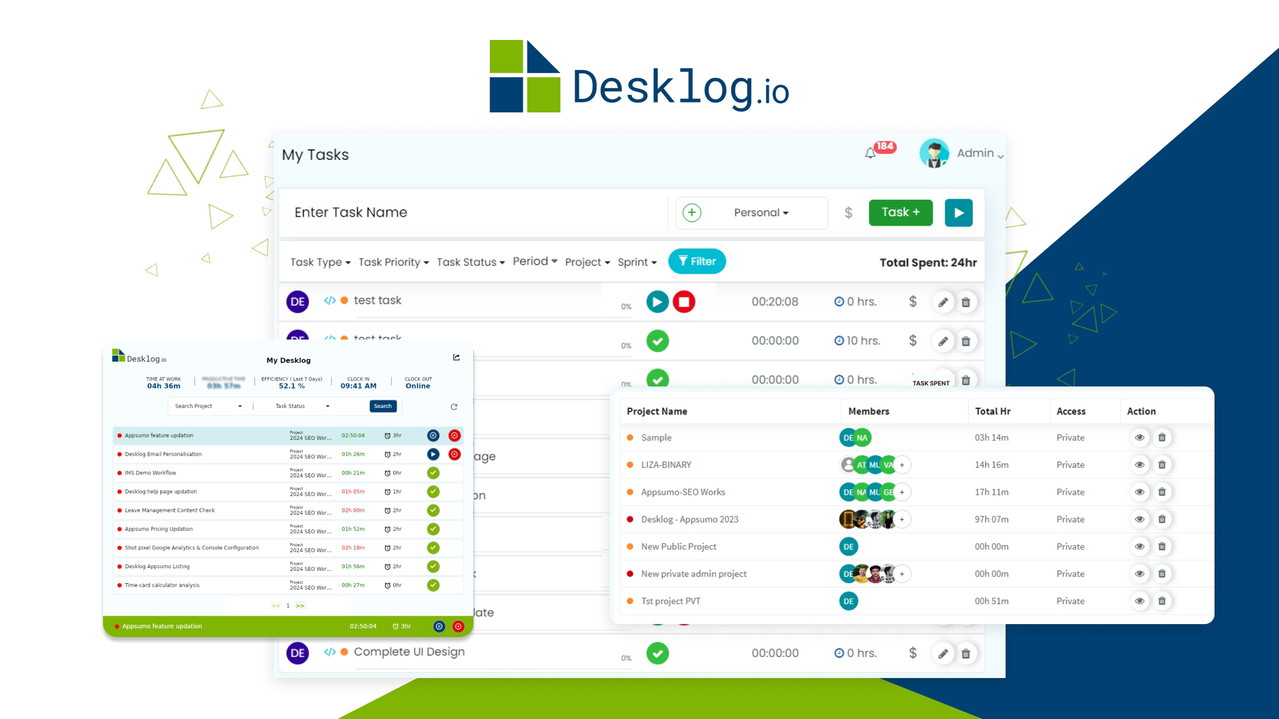
The Project Time Tracking feature allows you to accurately and efficiently track the time allocated & spent on each project while keeping track of its progress and current status.
Project Time Tracking empowers you to gain a complete and holistic understanding of your project tracking workflow, enabling you to optimize your productivity and achieve your desired outcomes.
Moreover, this facilitates on time project completion by enabling users to track their progress and identify potential areas that require improvement. This level of insight enables users to adapt their project management strategies and processes accordingly, leading to smoother project execution and enhanced overall efficiency.
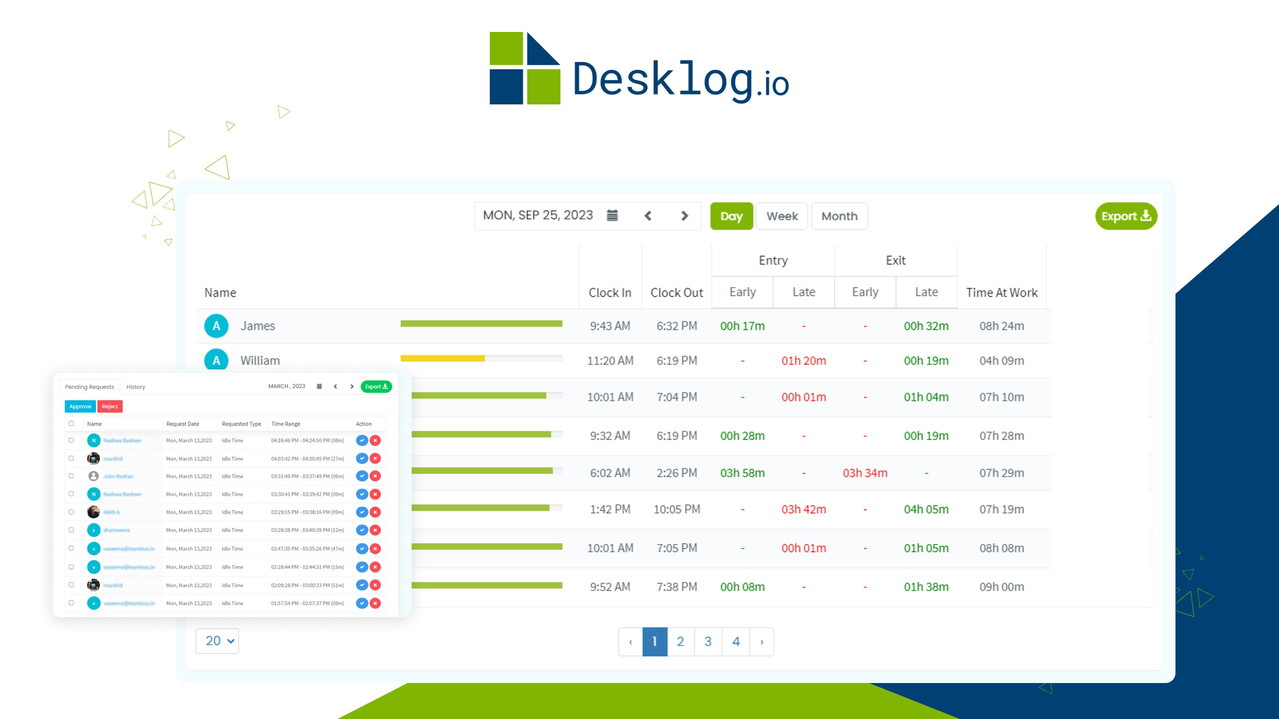
Automated timesheets save the day as you can get an overview of an entire work hours. Timekeeping has never been so automated!
This also helps you manage your team better and allows you to plan tasks, streamline procedures, and track allocated & spent hours.
A timesheet report lets you easily track productivity and review working hours with weekly or monthly reports. But that's not all -- timesheets are also great for motivating and encouraging your workers to enhance their work.
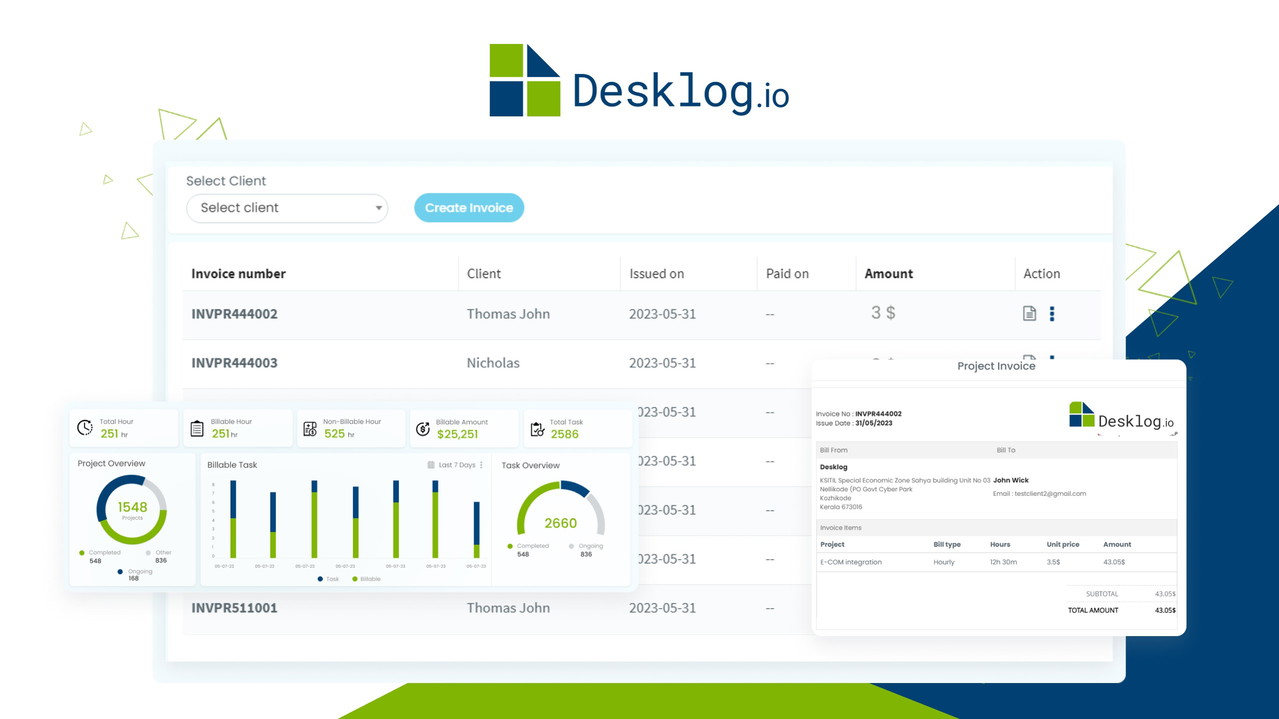
Desklog's Project Billing & Invoice feature is here to simplify project cost estimation and eradicating billing errors.
Know why? Desklog offers three billing methods tailored to your needs: Flat Rate Billing for fixed-cost projects, Hourly Billing based on tasks, or User Hourly Billing based on users.
With Desklog's Project Billing, you can effortlessly keep your clients happy by delivering precise and transparent invoices.
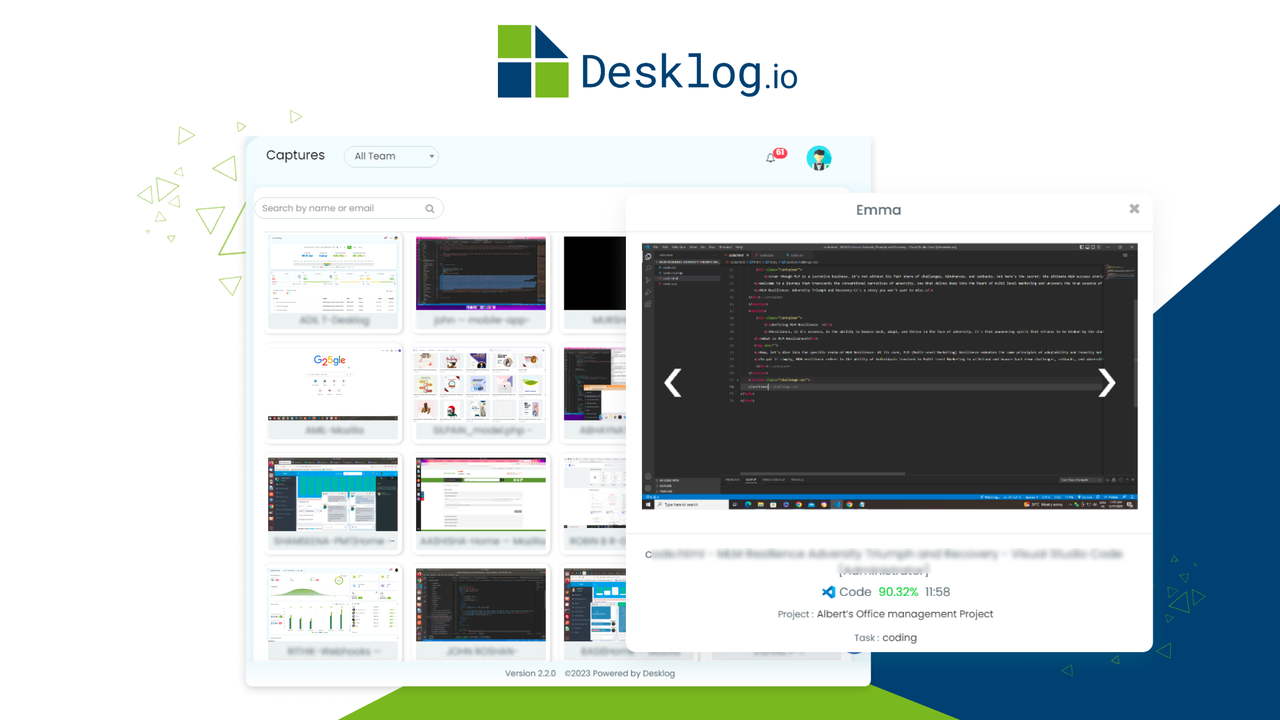
Desklog Optional Screenshot is an ingenious feature that sets it apart from the competition. This allows you to effortlessly track all significant activities of your team members, including optional screenshots.
It is a powerful tool for improving productivity and efficiency in your team. And the great deal? It facilitates enhanced productivity analysis and work tracking.
Also, this helps you to keep tabs on all activities done by the users. This in turn can identify the activities of each employee with efficient time tracking.
Get lifetime access to Desklog today!
Plans & features
Deal terms & conditions
- Lifetime access to Desklog
- You must redeem your code(s) within 60 days of purchase
- All future Business Plan updates
- Stack up to 3 codes
60 day money-back guarantee. Try it out for 2 months to make sure it's right for you!
Features included in all plans
- Attendance timesheet
- Automated time tracking
- Project/task time tracking
- Billing and invoice
- Idle time tracking
- Time request
- Offline time tracking
- Work/task timeline
- Efficiency tracking
- Break time notification
- Public API
- Email notifications
- Work schedule management
- Optional screenshot
- IP restriction
- Reports