zcal
Design stunning scheduling pages to increase bookings and enhance customer experience
You’re not starting off on the right foot with new prospects when you send them a boring, impersonal Calendly link. (“Am I just a time slot to you??”)
Aside from feeling cold and transactional, it can also signal to prospects that you don’t care about investing in the customer experience.
If only there was a platform that helped you design client-facing booking pages that are both delightful to look at and easy to use.
Say hello to zcal.
TL;DR
At-a-glance
Alternative to
Allows Existing Accounts
Overview
Zcal is a design-first scheduling platform that offers Typeform-level customization and polish.
Always stay on brand
Featuring custom fonts, colors, layouts, and media, zcal helps you design scheduling pages that capture your brand’s look and feel.
- Use themed templates to design stunning scheduling pages—or create your own
- Add your own assets, or select from an extensive set of stock images and videos
- Ensure all client-facing pages are consistent, including pages for profiles, rescheduling, and cancellations
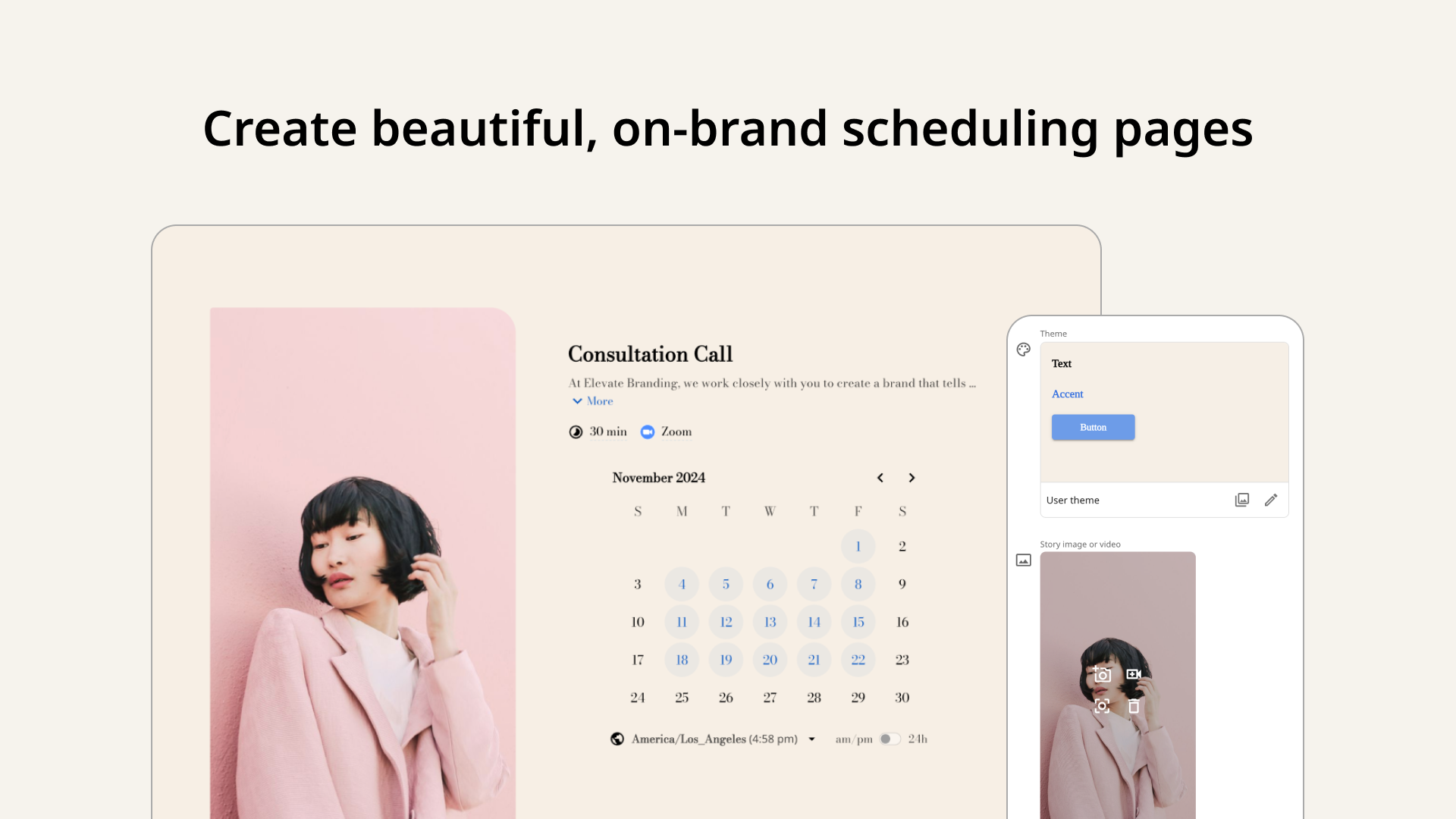
Capture your brand's look and feel with custom fonts, colors, and media across all client-facing pages.
Introduce yourself before the call
You can also add video introductions to your scheduling pages to help new clients learn more about who they’re meeting and minimize no-shows.
- Record a video directly on zcal or upload your own video file
- Establish expectations and provide ample context for your upcoming meeting

Use welcome videos to establish a connection with clients and provide necessary context before meetings.
Hassle-free team scheduling
Need multiple team members on the same call? Good thing zcal can sync multiple calendars to ensure everyone’s availability is always up to date.
- Get collective scheduling capabilities to automatically check multiple team members' calendars, and only see time slots when everyone is available
- Use round-robin scheduling to intelligently assign hosts for 1:1 meetings, evenly distributing your team’s workload
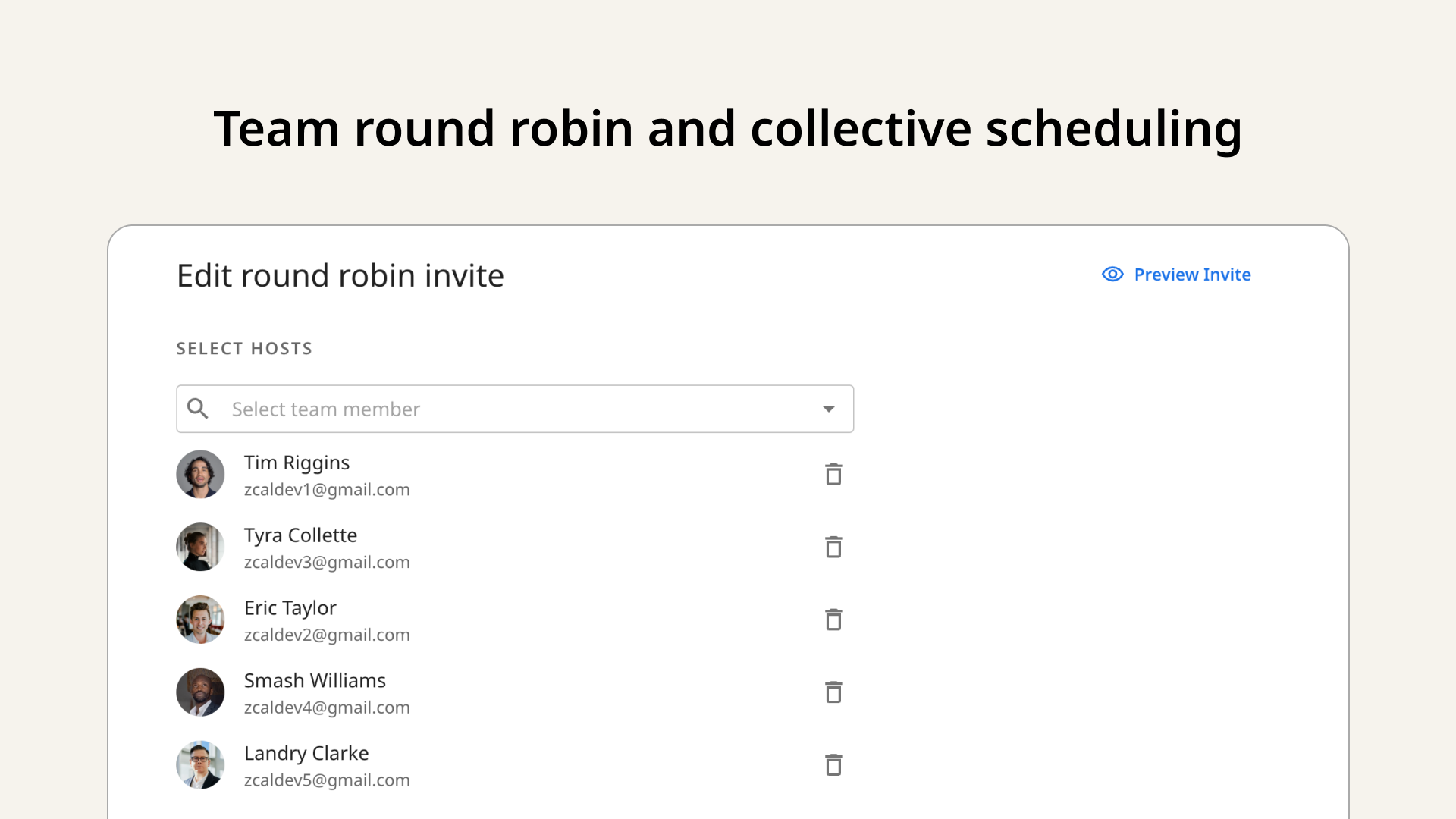
With flexible scheduling features, your team can tackle client calls without getting burnt out.
Advanced scheduling features
- Let clients book individual team members and see available meeting options using custom team pages
- Set up required or optional hosts, booking limits, and custom availability
- Prevent burnout with buffer times, meeting limits, and minimum notice
You can even let multiple invitees book the same time slot—perfect for live webinars, events, and classes.
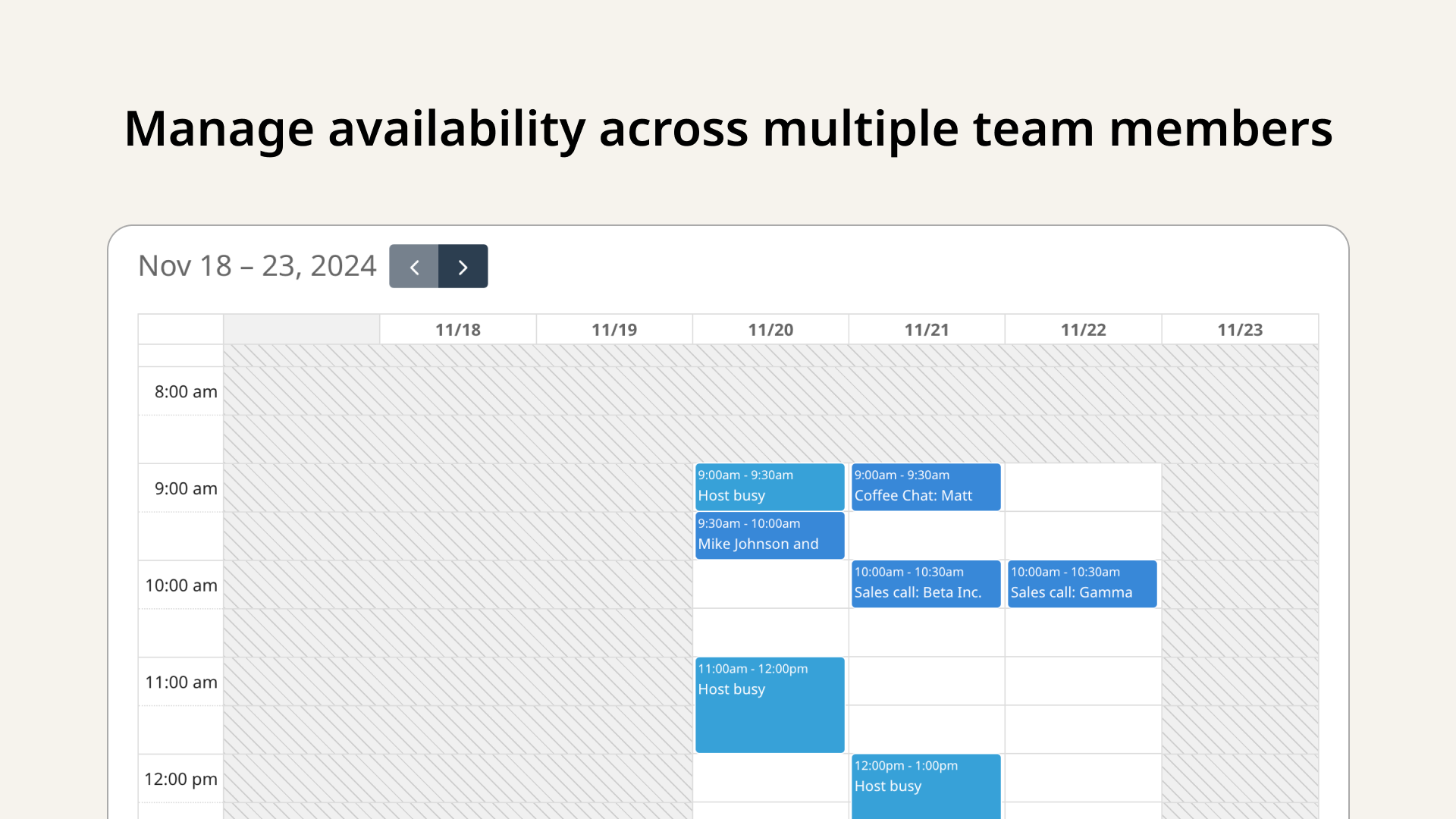
Take advantage of advanced features to manage team availability and host live events.
Offering Typeform-level customization and polish, zcal’s scheduling pages make it easy for people to book meetings with you.
Schedule more calls with prospects.
Get lifetime access to zcal today!
Plans & features
Deal terms & conditions
- Lifetime access to zcal
- All future Pro Plan updates
- If Plan name changes, deal will be mapped to the new Plan name with all accompanying updates
- No codes, no stacking—just choose the plan that’s right for you
- You must activate your license within 60 days of purchase
- Ability to upgrade between 3 license tiers while the deal is available
- Ability to downgrade between 3 license tiers within 60 days of purchase
- Previous AppSumo customers who purchased zcal can upgrade their license to increase their feature limits
60 day money-back guarantee. Try it out for 2 months to make sure it's right for you!
Features included in all plans
- Automated email reminders
- Redirect after booking
- Custom questions
- Cover photos
- Google and Outlook Calendar integration
- Stripe payment integration
- Zapier, Zoom, Google Meet, and Microsoft Teams integrations
- Embed on website
- Round robin events
- No commissions
- Customize email reminders
- Analytics integrations
- Unlimited videos
- Upload videos